A headhunter uses LinkedIn to find candidates who fit into the client’s team. In order for a headhunter to find the right candidates, they look at geography, industry, level of experience, and much more. Therefore, it is also important that as a job seeker you have your LinkedIn profile up to date and filled with the correct data.
As a job seeker, you must therefore ensure that your LinkedIn profile has contact information and information about the industry you are in. It is also important to state how long you have been in the industry in question and the geography. Write what you want in a job, what tasks you have in your current position, and what types of tasks you have had in the past.
It also helps to give the headhunter an idea of what kind of position you would be best suited for. At the same time, you also give the headhunter the best opportunity to find you in a LinkedIn search.
An advantage when you are looking for a new job is to make use of your network on, among other things, LinkedIn. Your network can put you in touch with the right people to help you pave the way for your new job. If you are looking for a job on LinkedIn, it is important that you make your profile completely clear and up-to-date.
If you choose to use your network, it is important that you know what you are looking for. Knowing specifically what you are looking for can help you find out who to contact in your network. In this way, you avoid wasting both your own and other people’s time.
It’s perfectly okay to show off your stuff on LinkedIn. You must share your successes. By sharing them, you also become more interesting to headhunters and others recruiting new employees who can help you on your way to your new job. Your LinkedIn profile can land you a new job, so it is important not to underestimate its effect.

LinkedIn has several different functions that you can make use of. If you are looking for a job, you can use the “Open to work” function. The “Open to work” function is a green frame that frames the user’s profile picture with the text “Open to work”.
This function is good if you have a large network, as this way you can create awareness about your job search. A headhunter will also find it easier to see if you are employed and/or looking for a job.
There is also another way to tell that you are “open to work” on LinkedIn. It is a function that is only possible for recruitment consultants to see. It is therefore only people who use the LinkedIn Recruiter function can see it, and your colleagues and your boss from your current job will therefore not be able to see that you are looking for a new job.
The publicly visible “Open to work” function, as well as the discreet function, which is only visible to recruitment consultants, looks like this when they need to be activated on LinkedIn:
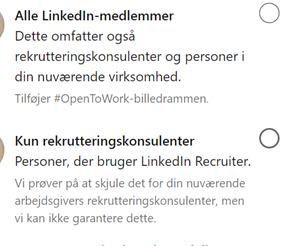
Please note that you should not use “creator mode” as a job seeker. If you use “creator mode”, it is not as easy to connect on LinkedIn.
There are a lot of people who don’t know how to connect with people who use “creator mode”. Your information is also hidden away, so if a headhunter or other recruiter comes across your profile, they won’t be able to find the contact information they need to get in touch with you.
It is also not possible to send messages to each other, and therefore it is easy for you to miss new opportunities.
Contact us now. You can always reach via e-mail or phone.
CALL TODAY AT: +45 20 27 46 66